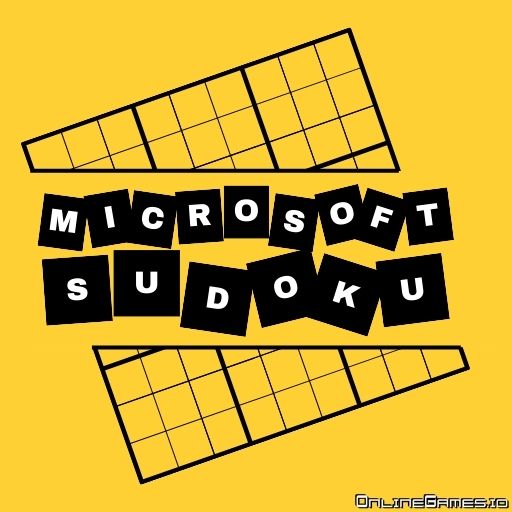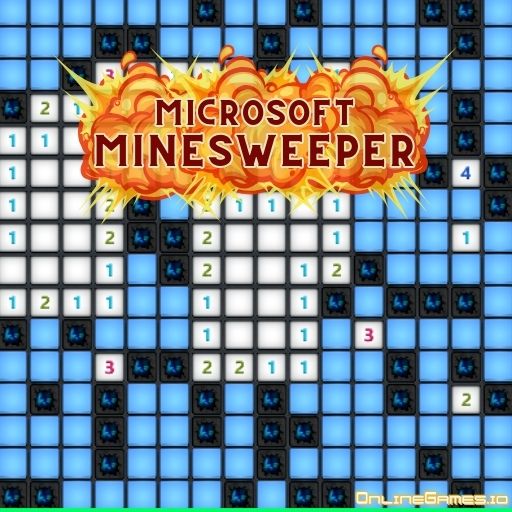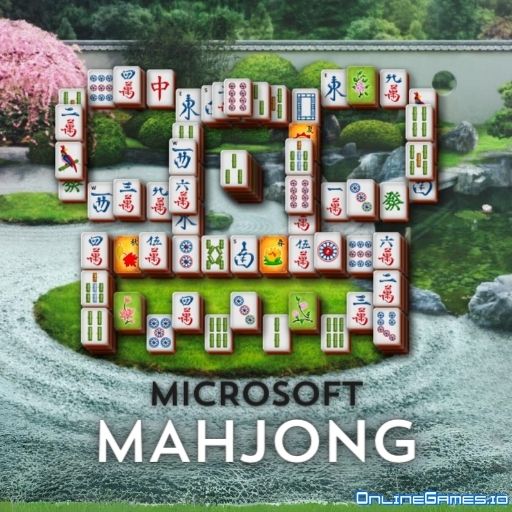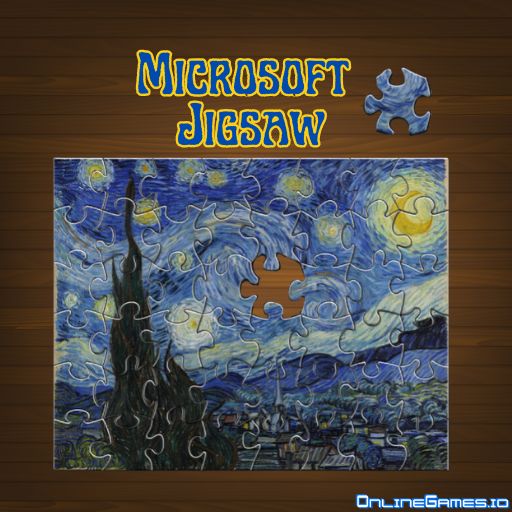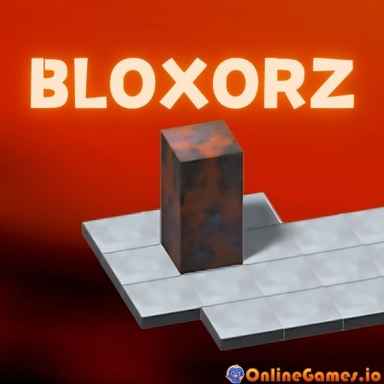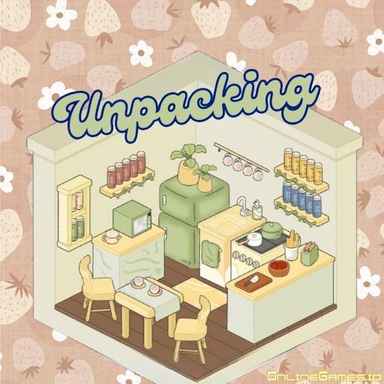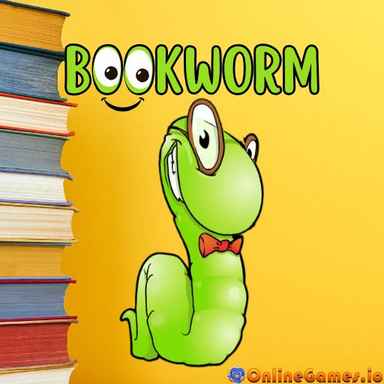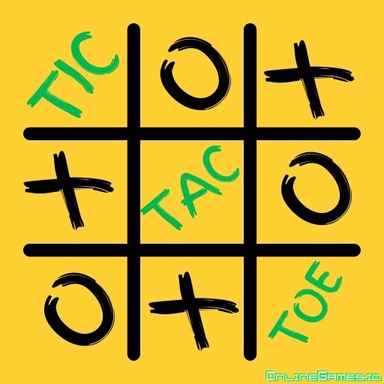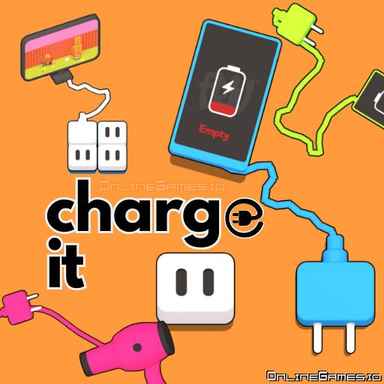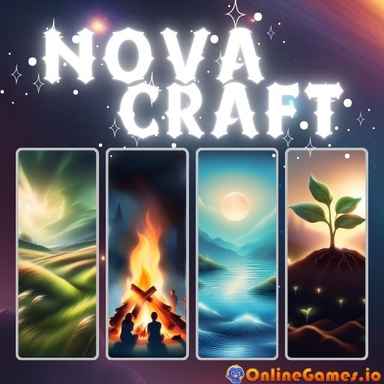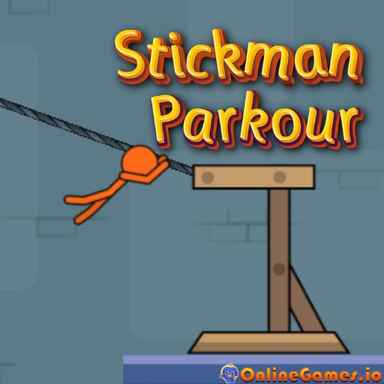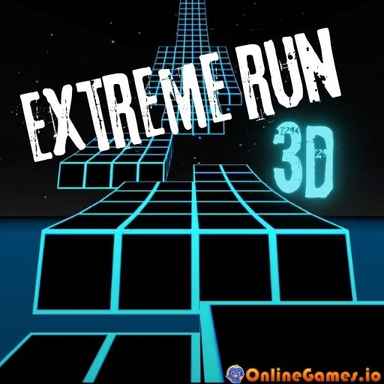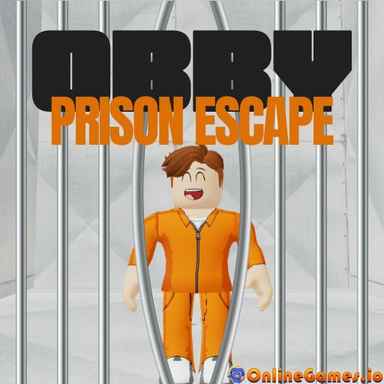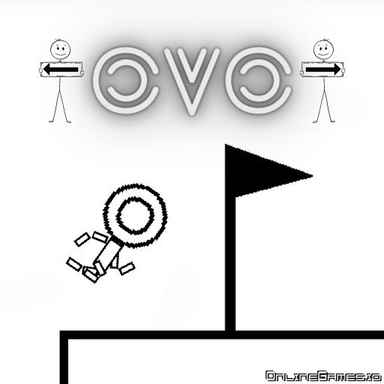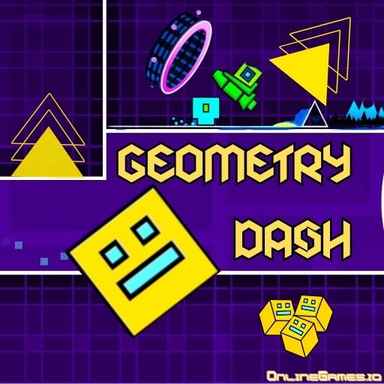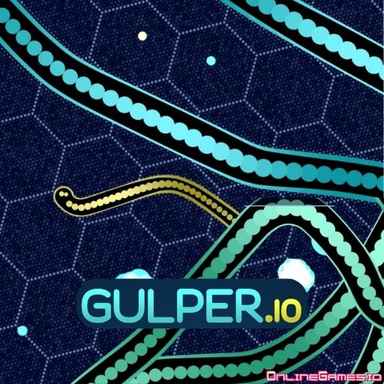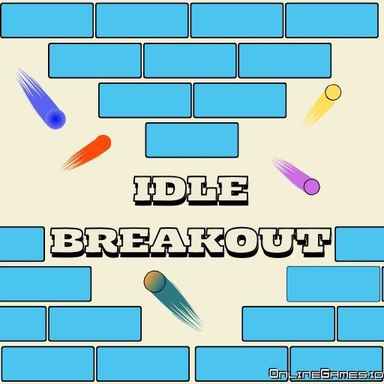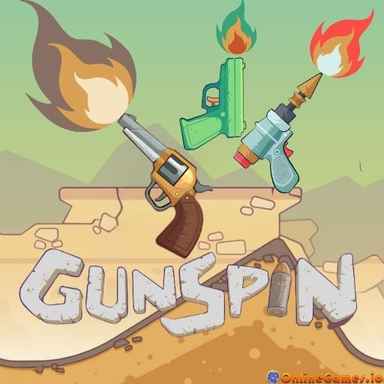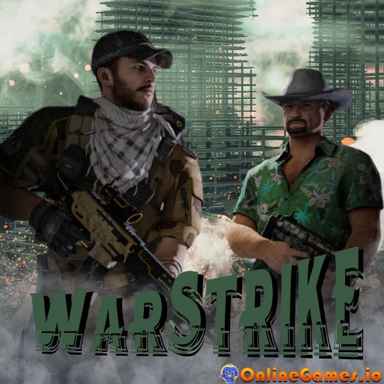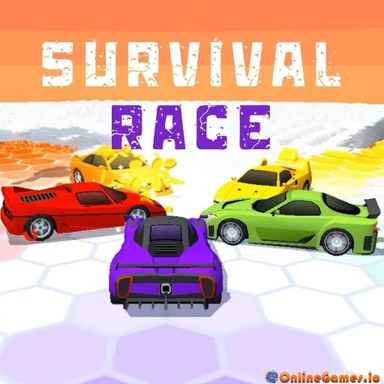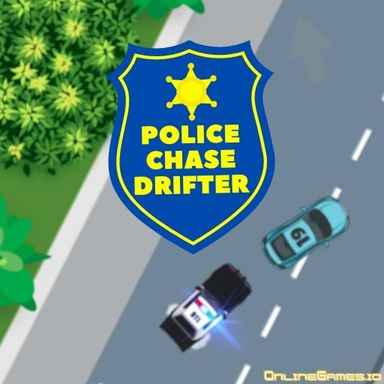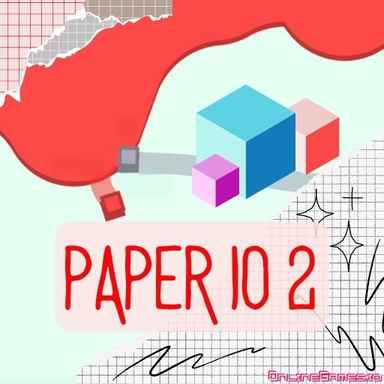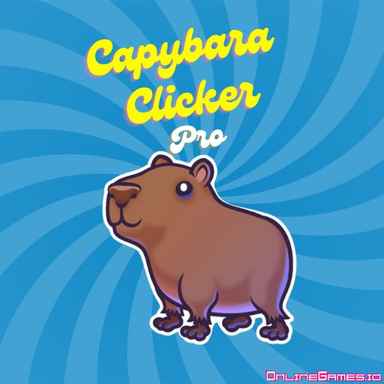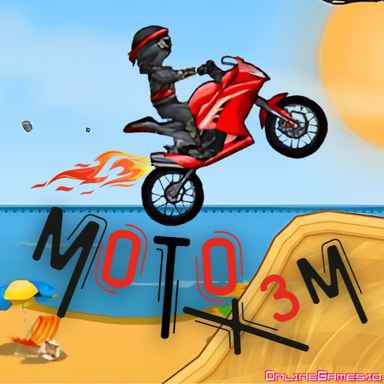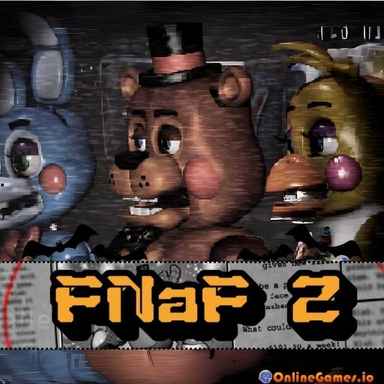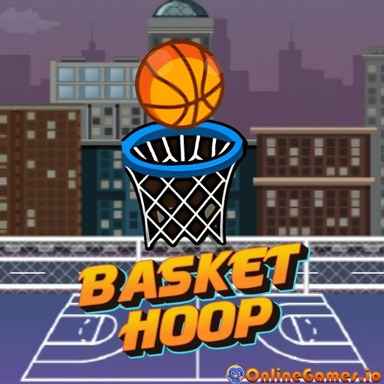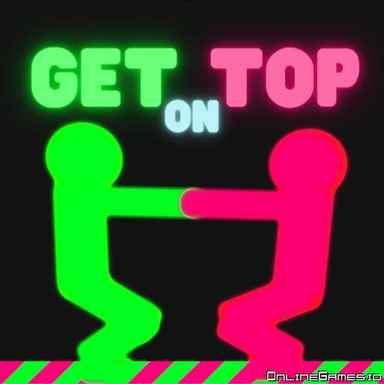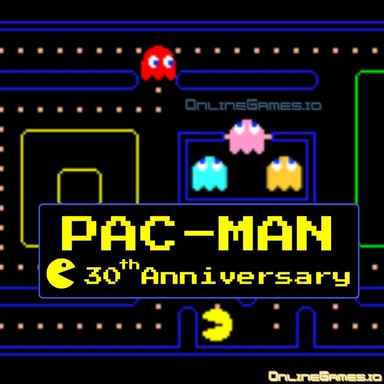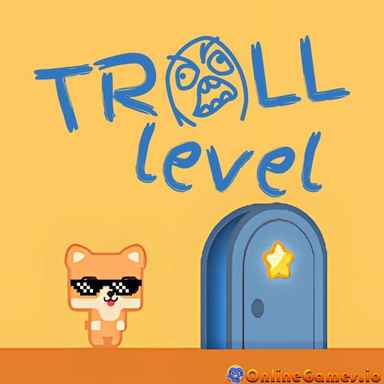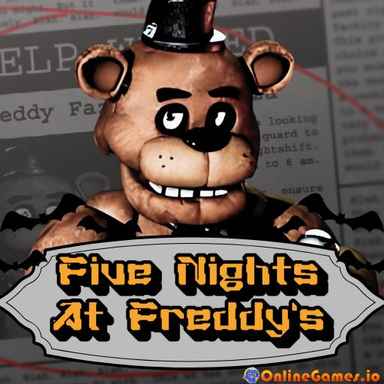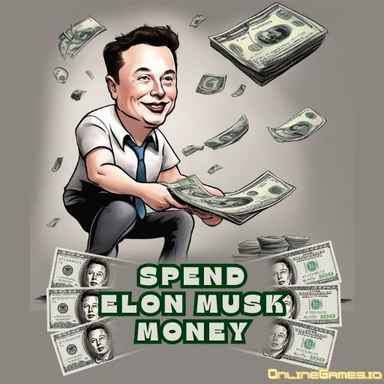Microsoft Jewel
Who doesn’t love jewelry? Microsoft Jewel is a puzzle game where your main aim is to match 3 gems with each other. Remember that you must at least match three gems to score. You will eliminate them from the gem bar in this way. And new ones will come to the vacant place. Try to get the highest score in this puzzle game by engaging with precious gems!
Microsoft Jewel Overview
The gem bar features blue, red, yellow, green, and orange jewels, among other special ones. You must match three gems of the same color to eliminate them from the bar. When you remove them from the bar, new ones will be placed on the board.
Keep dragging to match them with their peers horizontally and vertically. To get the highest scores, try to fill out the color meters on the left of the screen.
Different Kinds of Jewels
You will start playing with the standard jewels in the beginning. They are in different shapes and different colors. You will see pentagonal, quadrangular, hexagonal and octagonal gems on the board in the Match-3 game.
There will also be diamonds on the bar as you make progress and pass levels. They will bring 150x more points compared to the basic ones. On the other hand, you will encounter black rocks from time to time. These can prevent you from matching.
Power-Up Jewels
The cozy game has three unique special jewels. We will explain them briefly in the following.
- Bomb Jewels: To create a Bomb Jewel, you must bring four standard gemstones in a row. When you match it with another two gems in the same color, it will explode and clear away all the gemstones near it.
- Clear Jewels: Use five similar colored gemstones and make a T- or L-shaped match. This will give you a Clear Jewel, which will allow you to clear all the gems in the horizontal and vertical lines.
- Power Jewels: Matching five gems in a row will earn you a Power Jewel. When it is created, combine it with another precious stone in any color. It will remove all the gems on the board in its color.
Controls
Desktops and Computers
- Mouse: To match gems
Mobile Devices
- Use the touchscreen to match gems.
Developer
Microsoft created this game.
What’s Next?
If you want to play other Microsoft games, we recommend you try Microsoft Jigsaw. It is a digital puzzle game with many jigsaw collections. Put the pieces together and finish the jigsaw!
View other online puzzle games on BigPlayGameFun.com for further options. There are many of them, and you can access them with a click. Additionally, keep coming back to discover new ones!